I have .env files(which has round 300) which I wanted to access env variables in VSTS tasks, (we not planning to use existing variable groups) . I found https://github.com/tonerdo/dotnet-env.
I have nuget restore to this Feed and installed pkg, and from CMD line when I access
DotNetEnv.Env.Load("./path/to/.env");
I get
2018-08-22T09:46:25.1533640Z ##[command]"C:\Windows\system32\cmd.exe" /D /E:ON /V:OFF /S /C "CALL "E:\agent\_work\_temp\6af04df4-4b54-4cd0-89e7-ccc483b488e8.cmd""
2018-08-22T09:46:25.2116417Z 'DotNetEnv.Env.Load' is not recognized as an internal or external command,
2018-08-22T09:46:25.2119634Z operable program or batch file.
2018-08-22T09:46:25.2166604Z 'Loaded' is not recognized as an internal or external command,
2018-08-22T09:46:25.2166869Z operable program or batch file.
2018-08-22T09:46:25.3735465Z ##[error]Cmd.exe exited with code '1'. `
my Neget Task -
2018-08-22T09:46:19.2173991Z [command]C:\Windows\system32\chcp.com 65001
2018-08-22T09:46:19.2235760Z Active code page: 65001
2018-08-22T09:46:19.3595127Z Detected NuGet version 4.1.0.2450 / 4.1.0
2018-08-22T09:46:19.3676596Z SYSTEMVSSCONNECTION exists true
2018-08-22T09:46:19.7814317Z Saving NuGet.config to a temporary config file.
2018-08-22T09:46:19.7893967Z [command]E:\agent\_work\_tool\NuGet\4.1.0\x64\nuget.exe sources Add -NonInteractive -Name https://www.nuget.org/packages/DotNetEnv/ -Source https://aiz-alm.pkgs.visualstudio.com/_packaging/https%3A%2F%2Fwww.nuget.org%2Fpackages%2FDotNetEnv%2F/nuget/v3/index.json -ConfigFile E:\agent\_work\r14\a\Nuget\tempNuGet_4147.config
2018-08-22T09:46:20.5248516Z Package Source with Name: https://www.nuget.org/packages/DotNetEnv/ added successfully.
2018-08-22T09:46:20.5295503Z [command]E:\agent\_work\_tool\NuGet\4.1.0\x64\nuget.exe sources Add -NonInteractive -Name NuGetOrg -Source https://api.nuget.org/v3/index.json -ConfigFile E:\agent\_work\r14\a\Nuget\tempNuGet_4147.config
2018-08-22T09:46:21.2957596Z Package Source with Name: NuGetOrg added successfully.
2018-08-22T09:46:21.2964479Z Saving NuGet.config to a temporary config file.
2018-08-22T09:46:21.3552331Z ##[section]Finishing: NuGet restor`
Please advice .
Thanks,