I've searched around and can't find the answer. I'm using this library https://github.com/ekchatzi/temperature-map-gl to create a heat map.
I have posted an issue on github and no response, now trying here. I get these WebGL Errors in Chrome, Firefox throws similar errors. I'm not a WebGL expert, and not sure where to even look.
The Picture to the left should have a full heat map color spectrum covering the entire flooplan, but now it doesn't even draw because of these errors.
I have looked around the web and no luck.
EDIT: Here's my Javascript code.
var temperature_maps = [];
for (var i = 0; i < 1; ++i) {
temperature_maps[i] = new temperature_map_gl(image, {
framebuffer_factor: 0,
opacity: 0.6,
p: 4,
show_points: i == 0,
point_text: function(val) {
var v;
if(val < 1)
v = val.toFixed(2);
else if(val < 10)
v = val.toFixed(1);
else
v = Math.round(val);
return v + "°F";
}
});
}
function draw(temps) {
for (var i = 0; i < temperature_maps.length; ++i) {
var temperature_map = temperature_maps[i];
var points = [
[110, 60, temps.th1_temp],
[90, 120, temps.th2_temp],
[90, 250, temps.th3_temp],
[90, 360, temps.th4_temp],
[90, 490, temps.t5_temp ],
[110, 600, temps.t6_temp]
];
var w = 289;
var h = 676;
var min_temp = 65; // min = blue
var max_temp = 75; // what is max = red
normal_val = 70; // normal = green
temperature_map.set_points(points, min_temp, max_temp, normal_val);
var start = performance.now();
temperature_map.draw();
temperature_map.context.finish();
//console.log( points.length + " points at q=" + q + " took " + (performance.now() - start) + " ms" );
};
}
And the library link to github
https://github.com/ekchatzi/temperature-map-gl/blob/master/temperature-map-gl.js
I'm not calling glClear or glDrawArrays explicitly, the library i'm sure does.