I have this datasheet with 5 columns:
1. user ID
2. date
3. status
4. doctor ID
5. visit ID
I need to divide users (by their ID) into three groups:
- Users who booked a visit to a doctor by themselves (
status = 'booked-user') and after that doctor booked the visit for them (status = 'booked-doctor') - Users who were booked by doctor first (
status = 'booked-doctor') and after that they have booked visit by themselves (status = 'booked-user') - All others
Is there some way to use advanced filter to include two conditions? Any ideas?
This is the way I see the output:
Groups could be also exported to separate sheets.