I am currently evaluating Amazon Athena and Amazon S3. I have created a database (testdb) with one table (awsevaluationtable). The table has two columns, x (bigint) and y (bigint).
When I run:
SELECT *
FROM testdb."awsevaluationtable"
However, when I try a basic WHERE query:
SELECT *
FROM testdb."awsevaluationtable"
WHERE x > 5
I get:
SYNTAX_ERROR: line 3:7: Column 'x' cannot be resolved
I have tried all sorts of variations:
SELECT * FROM testdb.awsevaluationtable WHERE x > 5
SELECT * FROM awsevaluationtable WHERE x > 5
SELECT * FROM testdb."awsevaluationtable" WHERE X > 5
SELECT * FROM testdb."awsevaluationtable" WHERE testdb."awsevaluationtable".x > 5
SELECT * FROM testdb.awsevaluationtable WHERE awsevaluationtable.x > 5
I have also confirmed that the x column exists with:
SHOW COLUMNS IN sctawsevaluation
This seems like an extremely simple query yet I can't figure out what is wrong. I don't see anything obvious in the documentation. Any suggestions would be appreciated.