Today I tried a bit with github and uploading. I did a test upload to git which did work. Now, when I start a new project I see everywhere an U after my file. How do I get rid off all the U's without deleting the files?
All my code is in the following folder: C:\Code The code folder I uploaded to github was: C:\Code\adobe
UPDATED
By using the following command I removed all the Untracked files: rm -rf .git