I used Flexera's InstallShield Express to bundle my software into a Setup.exe file. I included .NET Framework 4.7.1 redistributable (2. Specify Application Data > 'Microsoft .NET Framework 4.7.1 Full' is checked and highlighted in middle panel, and says 'installed locally' > 'Install before feature selection' is checked on bottom panel).
I went onto my fresh installed Windows 7 computer with no internet access and attempted the install. It gave me the error:
"An error occurred while downloading the file http://saturn.installshield.com/is/prerequisites/Microsoft.NET Framework 4.7.1 Full.prq"
I then connected to the internet, and it was able to go through. I looked for a text of the prq. There may be a way to find it thru InstallShield, but I found a forum post from community.flexerasoftware.com asking about 4.7.2.
The two parts of interest are:
<file LocalFile="<ISProductFolder>
\SetupPrerequisites\Microsoft .net\4.7.1\Full\NDP472-KB4054530-x86-x64-AllOS-ENU.exe"
URL="https://download.microsoft.com/download
/6/E/4/6E48E8AB-DC00-419E-9704-06DD46E5F81D/NDP472-KB4054530-x86-x64-AllOS-ENU.exe"
FileSize="0,0"/>
and
<properties Id="{BFF4A593-74C5-482F-9771-7495035EBBB0}"
Description="This prerequisite installs the .NET Framework 4.7.2 Full standalone package."
AltPrqURL="http://saturn.installshield.com/is/prerequisites
/Microsoft .NET Framework 4.7.2 Full.prq"/>
The fact that the file reads '4.7.1' is another can of worms I need to explore (not in the scope of this question). I'm assuming all prq files have a common structure. I believe that this information tells me the URL (download.microsoft.com) was skipped and the AltPrqUril (saturn.installshield.com) was used during my install. But even if the URL were not skipped, it would still looking at a page on the world wide web.
Question
Why do I need internet connection? The 'Full' version is specifically different from the 'Web' version in that you do not have to connect to the internet to install it.