I am currently trying to perform data cleaning on my dataset containing 2K records from online transactions from an online supermarket.
In my dataset, there are a few data quality issues -
1) "?" in my Income columns as shown
May I know how do I clean this data in IBM SPSS Modeler? I tried to use the "Filler" node to replace the "?" but I'm not quite sure on what to write in the expression builder. As you can see, Income is stored as a string in the Filler node due to records with "?".
Is there anyone who knows how to go about replacing/cleaning the Income data as I would like to replace the missing values with the mean of the Income column using the Data Audit Prep node. However, for me to do that, I would need to remove the "?" in order to change the Income type to a continuous data in the Type node.
2) Missing values for my Cigg column (T/F)
I'm not too sure on how can I go about replacing missing values for the Cigg column as its a boolean. May I know how should I replace data for this as well?
Thank you.