I am a beginner in Android. I am not able to resolve this error in Android Studio. Whenever I run my application this error occurs. How do I fix it?
Error: Unable to load class '
javax.xml.bind.JAXBException' Possible causes for this unexpected error include:
- Gradle's dependency cache may be corrupt (this sometimes occurs after a network connection timeout.) Re-download dependencies and sync project (requires network)
- The state of a Gradle build process (daemon) may be corrupt. Stopping all Gradle daemons may solve this problem. Stop Gradle build processes (requires restart)
- Your project may be using a third-party plugin which is not compatible with the other plugins in the project or the version of Gradle requested by the project.
- In the case of corrupt Gradle processes, you can also try closing the IDE and then killing all Java processes.