I am new to Node.js and Javascript and am developing an Alexa application using Lambda function and DynamoDB.
I have a table in DynamoDB named: Chat
with PrimaryKey: 'Said' and a column 'say'. Whenever the Alexa skills is launched I just want to fetch a record based on what is said by the user and return. So its basically a single Query on the primary key which works fine.
However, I dont get any response from the lambda function in speech output variable as the API doesn't wait for the response builder to complete the async call to DynamoDB and returns a null response.
Is there any way to enforce the async call to be resolved before sending the response?
const WelcomeMessage = {
canHandle(handlerInput) {
const request = handlerInput.requestEnvelope.request;
return request.type === 'LaunchRequest' ||
(request.type === 'IntentRequest');
},
handle(handlerInput) {
var ans;
var AWS = require('aws-sdk');
// Set the region
AWS.config.update({
region: 'us-east-1'
});
// Create the DynamoDB service object
var dynamodb = new AWS.DynamoDB();
var params = {
TableName: 'chat',
Key: {
'said': {
S: 'Hi Sir' + ''
}
},
ProjectionExpression: 'say'
};
dynamodb.getItem(params, function(err, data) {
if (err) {
console.log(err, err.stack);
} else {
if (data) {
return handlerInput.responseBuilder
.speak(data.Item.say.S + '')
.getResponse();
} else {
ans = 'You dint train me for that!';
return handlerInput.responseBuilder
.speak(ans)
.getResponse();
}
}
});
}
};Wrong Output: