using Word = Microsoft.Office.Interop.Word;
public static void CreateWord()
{
Word.Application objWord = new Word.Application();
Word.Document objDoc = objWord.Documents.Add();
Word.Paragraph objPara;
objPara = objDoc.Paragraphs.Add();
objPara.Range.Text = "Bold text aligned center";
objPara.Range.ParagraphFormat.Alignment = Word.WdParagraphAlignment.wdAlignParagraphCenter;
objPara.Range.Bold = 1;
objPara.Range.InsertParagraphAfter();
objPara = objDoc.Paragraphs.Add();
objPara.Range.Text = "Regular text aligned left";
objPara.Range.ParagraphFormat.Alignment = Word.WdParagraphAlignment.wdAlignParagraphLeft;
objPara.Range.Bold = 0;
objPara.Range.InsertParagraphAfter();
objPara = objDoc.Paragraphs.Add();
objPara.Range.Text = "Regular text aligned center\nwith something on the next line";
objPara.Range.ParagraphFormat.Alignment = Word.WdParagraphAlignment.wdAlignParagraphCenter;
objPara.Range.Bold = 0;
objPara.Range.InsertParagraphAfter();
objPara = objDoc.Paragraphs.Add();
objPara.Range.Text = "Regular text aligned left, with some Bold text here\nand some regular text on next line";
objPara.Range.ParagraphFormat.Alignment = Word.WdParagraphAlignment.wdAlignParagraphLeft;
objPara.Range.Bold = 0;
objPara.Range.InsertParagraphAfter();
objWord.Visible = true;
objWord.WindowState = Word.WdWindowState.wdWindowStateNormal;
}
The code above creates a Word document and writes text to it, but it looks like this: 
I'm assuming that text in Microsoft.Office.Interop.Word is not supposed to act like that, or text should be added in some other way, but I'm failing to find any good information on how to do this.
So, my question is - how to add text from c# to a newly created word document with the right properties, so the result looks like this: 
P.S. tips about creating tables using .Interop.Word would also be appreciated.