After debugging my application, I found that ajax call is unsuccessful. I have tried multiple solutions found on web but still I am unable to resolve this issue. One solution which I found is to set
settings.AutoRedirectMode = RedirectMode.Off;
line in RouteConfig.cs but my RouteConfig.cs file does not contain this. This is the code in RouteConfig.cs file.
I also tried this but still it made no difference
url: '<%= ResolveUrl("UploadProduct.aspx/SaveData") %>',
Code of Ajax call.
This is the Web method