I have a problem with changing app's icon on iPad. Everything is working fine on iPhone but on iPad I get this error :
[default] Failed to set preferredIconName to AI-Gorgosaurus for ...:0> error: Error Domain=NSCocoaErrorDomain Code=4 "The file doesn’t exist." UserInfo={NSUnderlyingError=0x600000248a30 {Error Domain=LSApplicationWorkspaceErrorDomain Code=-105 "iconName not found in CFBundleAlternateIcons entry" UserInfo={NSLocalizedDescription=iconName not found in CFBundleAlternateIcons entry}}} App icon failed to due to The file doesn’t exist.
I searched ad found that I need to add ~ipad in CFBundleIconFiles but still get the same error!.
Here is the code:
func changeIcon(to name: String?) {
//Check if the app supports alternating icons
guard UIApplication.shared.supportsAlternateIcons else {
return;
}
//Change the icon to a specific image with given name
UIApplication.shared.setAlternateIconName(name) { (error) in
//After app icon changed, print our error or success message
if let error = error {
print("App icon failed to due to \(error.localizedDescription)")
} else {
print("App icon changed successfully.")
}
}
}
I just tested on another project and works fine !!! but not on my current project why ?! have you any idea?