There's a simple class based on QQuickPaintedItem:
class PaintedItem : public QQuickPaintedItem
{
Q_OBJECT
public:
PaintedItem();
void paint(QPainter *painter) override;
};
// ...
PaintedItem::PaintedItem()
{
setRenderTarget(QQuickPaintedItem::FramebufferObject);
}
void PaintedItem::paint(QPainter *painter)
{
painter->drawRect(0, 0, 150, 150);
QPixmap* m_pixmap = new QPixmap(width(), height());
m_pixmap->fill(QColor("transparent"));
QPainter painter2(m_pixmap);
painter2.setPen(QColor("red"));
painter2.drawRect(0, 0, 150, 150);
painter->drawPixmap(0, 0, *m_pixmap);
}
The paint() function just does two things: draw a rectangle directly with QPainter and draw the QPixmap containing the same rectangle. But if I set the render target as FramebufferObject in the constructor, those rectangles doesn't match for some reason. If I comment this string, everything's OK.
With FramebufferObject
Without FramebufferObject
Could you please explain me why does it happen and how to deal with it?