I am currently trying to set up a build through Visual Studio App Center to connect to a VSTS repository.
I have a VSTS account through my works Active Directory and I am also a member of other organizations VSTS instances using the same email. When I connect to configure a build through VSTS, I am only given options to projects that I have access to in only my organization.
I have revoked my initial connection per this, but it is still showing only the projects within my organization when re-authorizing.
Is there a way to connect to projects that are a part of the other organizations I am affiliated with?