Here's some Swift 5 code that will enumerate all the audio devices.
You can use the uid with AVAudioPlayer's currentDevice property to output to a specific device.
import Cocoa
import AVFoundation
class AudioDevice {
var audioDeviceID:AudioDeviceID
init(deviceID:AudioDeviceID) {
self.audioDeviceID = deviceID
}
var hasOutput: Bool {
get {
var address:AudioObjectPropertyAddress = AudioObjectPropertyAddress(
mSelector:AudioObjectPropertySelector(kAudioDevicePropertyStreamConfiguration),
mScope:AudioObjectPropertyScope(kAudioDevicePropertyScopeOutput),
mElement:0)
var propsize:UInt32 = UInt32(MemoryLayout<CFString?>.size);
var result:OSStatus = AudioObjectGetPropertyDataSize(self.audioDeviceID, &address, 0, nil, &propsize);
if (result != 0) {
return false;
}
let bufferList = UnsafeMutablePointer<AudioBufferList>.allocate(capacity:Int(propsize))
result = AudioObjectGetPropertyData(self.audioDeviceID, &address, 0, nil, &propsize, bufferList);
if (result != 0) {
return false
}
let buffers = UnsafeMutableAudioBufferListPointer(bufferList)
for bufferNum in 0..<buffers.count {
if buffers[bufferNum].mNumberChannels > 0 {
return true
}
}
return false
}
}
var uid:String? {
get {
var address:AudioObjectPropertyAddress = AudioObjectPropertyAddress(
mSelector:AudioObjectPropertySelector(kAudioDevicePropertyDeviceUID),
mScope:AudioObjectPropertyScope(kAudioObjectPropertyScopeGlobal),
mElement:AudioObjectPropertyElement(kAudioObjectPropertyElementMaster))
var name:CFString? = nil
var propsize:UInt32 = UInt32(MemoryLayout<CFString?>.size)
let result:OSStatus = AudioObjectGetPropertyData(self.audioDeviceID, &address, 0, nil, &propsize, &name)
if (result != 0) {
return nil
}
return name as String?
}
}
var name:String? {
get {
var address:AudioObjectPropertyAddress = AudioObjectPropertyAddress(
mSelector:AudioObjectPropertySelector(kAudioDevicePropertyDeviceNameCFString),
mScope:AudioObjectPropertyScope(kAudioObjectPropertyScopeGlobal),
mElement:AudioObjectPropertyElement(kAudioObjectPropertyElementMaster))
var name:CFString? = nil
var propsize:UInt32 = UInt32(MemoryLayout<CFString?>.size)
let result:OSStatus = AudioObjectGetPropertyData(self.audioDeviceID, &address, 0, nil, &propsize, &name)
if (result != 0) {
return nil
}
return name as String?
}
}
}
class AudioDeviceFinder {
static func findDevices() {
var propsize:UInt32 = 0
var address:AudioObjectPropertyAddress = AudioObjectPropertyAddress(
mSelector:AudioObjectPropertySelector(kAudioHardwarePropertyDevices),
mScope:AudioObjectPropertyScope(kAudioObjectPropertyScopeGlobal),
mElement:AudioObjectPropertyElement(kAudioObjectPropertyElementMaster))
var result:OSStatus = AudioObjectGetPropertyDataSize(AudioObjectID(kAudioObjectSystemObject), &address, UInt32(MemoryLayout<AudioObjectPropertyAddress>.size), nil, &propsize)
if (result != 0) {
print("Error \(result) from AudioObjectGetPropertyDataSize")
return
}
let numDevices = Int(propsize / UInt32(MemoryLayout<AudioDeviceID>.size))
var devids = [AudioDeviceID]()
for _ in 0..<numDevices {
devids.append(AudioDeviceID())
}
result = AudioObjectGetPropertyData(AudioObjectID(kAudioObjectSystemObject), &address, 0, nil, &propsize, &devids);
if (result != 0) {
print("Error \(result) from AudioObjectGetPropertyData")
return
}
for i in 0..<numDevices {
let audioDevice = AudioDevice(deviceID:devids[i])
if (audioDevice.hasOutput) {
if let name = audioDevice.name,
let uid = audioDevice.uid {
print("Found device \"\(name)\", uid=\(uid)")
}
}
}
}
}