I've got this files in a directory ...
I want to change the permissions of files which others has execution permission. These are the files which I want to change the permissions:
If I try to change the permissions of these files with this command:
ls -l | cut -d ' ' -f 1,9 | grep '\-\-\x' | xargs chmod o+t
I've got this error:
chmod: invalid mode "-rw-r-S--x, -rw-r-S--x"
Why I've got this error? How can a I set the sticky bit to these files? What am I doing wrong?