I am learning How GC work in java,
I am using java 1.8.0_40 64bit
My OS is windows 10
Under visualVM I have install VisualGC plugin.
But when I ran my program, I am not able to see the Histogram under Visual GC
I have also start jstatd on local too.
My program code as below.
public static void main(String[] args) {
String fName = new String("Check GC Behaviour");
System.out.println(fName);
String lName = new String("Again Check GC Behaviour");
System.out.println(lName);
}
Please look at the below screen.
Let me know if anyone knows how to solve this.
Thanks