class SweepGrad {
constructor(ctx, x, y) {
this.x = x;
this.y = y;
this.target = ctx;
this.colorStops = [];
}
addColorStop(offset, color) {
this.colorStops.push({offset, color});
}
render() {
// get the current size of the target context
const w = this.target.canvas.width;
const h = this.target.canvas.width;
const x = this.x;
const y = this.y;
// get the max length our lines can be
const maxDist = Math.ceil(Math.max(
Math.hypot(x, y),
Math.hypot(x - w, y),
Math.hypot(x - w, y - h),
Math.hypot(x, y - h)
));
// the circumference of our maxDist circle
// this will determine the number of lines we will draw
// (we double it to avoid some antialiasing artifacts at the edges)
const circ = maxDist*Math.PI*2 *2;
// create a copy of the target canvas
const canvas = this.target.canvas.cloneNode();
const ctx = canvas.getContext('2d');
// generate the linear gradient used to get all our colors
const linearGrad = ctx.createLinearGradient(0, 0, circ, 0);
this.colorStops.forEach(stop =>
linearGrad.addColorStop(stop.offset, stop.color)
);
const colors = getLinearGradientColors(linearGrad, circ);
// draw our gradient
ctx.setTransform(1,0,0,1,x,y);
for(let i = 0; i<colors.length; i++) {
ctx.beginPath();
ctx.moveTo(0,0);
ctx.lineTo(maxDist, 0);
ctx.strokeStyle = colors[i];
ctx.stroke();
ctx.rotate((Math.PI*2)/colors.length);
}
// return a Pattern so we can use it as fillStyle or strokeStyle
return ctx.createPattern(canvas, 'no-repeat');
}
}
// returns an array of CSS colors from a linear gradient
function getLinearGradientColors(grad, length) {
const canvas = Object.assign(document.createElement('canvas'), {width: length, height: 10});
const ctx = canvas.getContext('2d');
ctx.fillStyle = grad;
ctx.fillRect(0,0,length, 10);
return ctx.getImageData(0,0,length,1).data
.reduce((out, channel, i) => {
const px_index = Math.floor(i/4);
const px_slot = out[px_index] || (out[px_index] = []);
px_slot.push(channel);
if(px_slot.length === 4) {
px_slot[3] /= 255;
out[px_index] = `rgba(${px_slot.join()})`;
}
return out;
}, []);
}
// How to use
const ctx = canvas.getContext('2d');
const redblue = new SweepGrad(ctx, 70, 70);
redblue.addColorStop(0, 'red');
redblue.addColorStop(1, 'blue');
// remeber to call 'render()' to get the Pattern back
// maybe a Proxy could handle that for us?
ctx.fillStyle = redblue.render();
ctx.beginPath();
ctx.arc(70,70,50,Math.PI*2,0);
ctx.fill();
const yellowgreenred = new SweepGrad(ctx, 290, 80);
yellowgreenred.addColorStop(0, 'yellow');
yellowgreenred.addColorStop(0.5, 'green');
yellowgreenred.addColorStop(1, 'red');
ctx.fillStyle = yellowgreenred.render();
ctx.fillRect(220,10,140,140);
// just like with gradients,
// we need to translate the context so it follows our drawing
ctx.setTransform(1,0,0,1,-220,-10);
ctx.lineWidth = 10;
ctx.strokeStyle = ctx.fillStyle;
ctx.stroke(); // stroke the circle
canvas{border:1px solid}
<canvas id="canvas" width="380" height="160"></canvas>