Following are the steps for passing body parameters as x-www-form-urlencoded in SnapLogic's REST POST snap.
For this test, I created the following test pipeline.

I set the parameters to send in a mapper.
Then I create the content (in another mapper) to pass into the body as follows.

Following is the expanded expression.
Then, in the REST POST snap, you need to pass this content in the HTTP entity.

Also, in the REST POST snap, set the content type.
Following is the screenshot for successful validation.
So, the idea is to pass the parameters as key-value pairs separated by & in the HTTP entity field of REST POST snap. Both the key and the value needs to be URI encoded. Also, the Content-Type in the headers section needs to be application/x-www-form-urlencoded. And, that should be it.
The required result will be the $response.entity object in the output of your REST POST snap.
Hope this helps :)