My problem is that I don't know why I can't have one UI element in front of an object and the others UI elements behind it... I don't know how to correctly explain my problem so I will explain it using some screenshots:
 I would like to have the "new text" text ahead the "healthEnemy" object, if I simply edit the z axis it seems to work:
I would like to have the "new text" text ahead the "healthEnemy" object, if I simply edit the z axis it seems to work:
The problem is that now, every UI elements are ahead my object:
Is there a way to put just one UI element ahead a game object?
My canvas settings: