When I'm trying to create a new work item in VSTS with the POST request:
https://galilinetsky.visualstudio.com/Automatiom/_apis/wit/workitems/$Test%20Case?api-version=5.0-preview.2
I get the next response :
Microsoft Internet Explorer's Enhanced Security Configuration is currently enabled on your environment. This enhanced level of security prevents our web integration experiences from displaying or performing correctly. To continue with your operation please disable this configuration or contact your administrator.
What am I doing wrong?