I am currently using Windows 10 with WSL Ubuntu 18.04 installed. I am trying to use WSL as the default terminal in WebStorm however, I am able to use the bash from WSL but the default directory would not be set to the default project location.
Does anyone know how to set this up correctly?