Please see the link below
Just Another Simple jQuery Image Slider Plugin - smSlider
Have a look at the demo and resize the browser.
In mobile and tablet size you can see a huge space between the main slider and thumbnails. I tried to fix it by changing this part of js file
var $smSliderInner = $smSlider.children('ul').addClass(options.innerBlock);
$smSliderInner.css({
'height': smSlideHeight,
'overflow': 'hidden',
'position': 'relative',
'width': '100%'
});
For example setting height: auto or position: absolute, but I had no success. Is there any solution to solve this problem?