I've created Linux VM on Azure. Locally I'm using windows. I set public key generated with PuTTy.
I've followed How to use SSH keys with Windows on Azure
I'm able to log in to VM using PuTTy by specifying "private key file for authentication", this works. However I don't know how I suppose to log in to the machine with Azure Cloud shell. I see there is -i option in ssh but the key file is on my local machine.
If i simply type ssh username@ip (as tutorial is saying) I got "Permission denied (public key)." response.
How should I do it? Can I upload the key file to azure?