I have a Scrollview which I set to horizontal, but it when it doesn't show the componets fully, it cuts the last view or if the width and height of the child views are bigger, it won't show all the views and it will still cut the last view, i have tried changing the contentContainerStyle still it cuts, Please what may be wrong
BELOW IS MY CODE
export default class Home extends Component {
constructor(props) {
const Width = Dimensions.get('window').width;
super(props);
this.state = {
n: '0',
no: 0,
width: Width / 3
};
}
return (
<View style={styles.ox}>
<View style={styles.firstColumn}>
<Text style={styles.columnText}>
Top Sold Items in your School{'\n'}
</Text>
<View style={styles.pictures}>
<ScrollView contentContainerstyle={{flexGrow:1,
flexDirection: 'row',}} horizontal={true}
showsHorizontalScrollIndicator={false}
showsVerticalScrollIndicator={false}
automaticallyAdjustContentInsets={false}
directionalLockEnabled={true}
bounces={false}
scrollsToTop={false}>
<View style={styles.miniPictures}>
</View>
<View style={styles.miniPictures}>
</View>
<View style={styles.miniPictures}>
</View>
<View style={styles.miniPictures}>
</View>
<View style={styles.miniPictures}>
</View>
<View style={styles.miniPictures}>
</View>
</ScrollView>
</View>
</View>
</View>
);
}
}
const dimensions = Dimensions.get('window');
const Height = (dimensions.height) / 5;
const Width = dimensions.width;
const styles = StyleSheet.create({
pictures: {
flex: 1,
},
miniPictures: {
height: 70,
width: 70,
marginRight: 10,
borderTopRightRadius: 6,
borderTopLeftRadius: 6,
borderBottomLeftRadius: 6,
borderBottomRightRadius: 6,
backgroundColor: '#000',
borderColor: '#d1d1d1'
},
columnText: {
fontFamily: 'mont-medium',
fontSize: 12,
color: '#000'
},
firstColumn: {
flexDirection: 'column',
marginLeft: '6%',
marginRight: '40%',
paddingTop: 20,
width: Width,
height: 200
},
ox: {
flexDirection: 'column',
width: '100%',
marginTop: 15,
},
headerCenter: {
fontFamily: 'mont-bold',
fontSize: 34,
alignSelf: 'center',
marginTop: 27,
marginBottom: 14,
letterSpacing: 0.7,
},
icons: {
width: Width * (14.5/100),
height: Width * (14.5/100),
borderRadius: (Width* (14.5/100))/2,
backgroundColor: '#F2C490',
alignContent: 'center'
},
iconRow:{
flex: 1,
alignContent: 'center',
justifyContent: 'space-between',
marginLeft: 15,
marginRight: 15,
flexDirection: 'row'
}
});