I have just started with Spring development, but i faced with an error when i tried to create a New Spring Starter Project; this error is about a time out connection, i am under a proxy so i established it in the STS but it did not work. I have tried to create this kind of project in STS and eclipse setting the same proxy configuration.
Any one of you know another solution?
Thank you.