In the editor, the Enter key has the following visual effect:
Hitting the Enter key once in the Quill editor results in <p>...</p> in quill.root.innerHTML.
With two consecutive Enter's, the output is now <p><br/></p>.
This resultant HTML from the above entered text would become:
This is quite different from how it looks when in the editor. How do people out there manage this? Do you have to massage quill.root.innerHTML or do you use some other method to display the entered content?