I would like to create a dot plot with percentiles, which looks something like this-
Here is the ggplot2 code I used to create the dot plot. There are two things I'd like to change:
- I can plot the percentile values on the
y-axis but I want these values on thex-axis (as shown in the graph above). Note that the coordinates are flipped. - The axes don't display label for the minimum value (for example the percentile axis labels start at 25 when they should start at 0 instead.)
# loading needed libraries
library(tidyverse)
library(ggstatsplot)
# creating dataframe with mean mileage per manufacturer
cty_mpg <- ggplot2::mpg %>%
dplyr::group_by(.data = ., manufacturer) %>%
dplyr::summarise(.data = ., mileage = mean(cty, na.rm = TRUE)) %>%
dplyr::rename(.data = ., make = manufacturer) %>%
dplyr::arrange(.data = ., mileage) %>%
dplyr::mutate(.data = ., make = factor(x = make, levels = .$make)) %>%
dplyr::mutate(
.data = .,
percent_rank = (trunc(rank(mileage)) / length(mileage)) * 100
) %>%
tibble::as_data_frame(x = .)
# plot
ggplot2::ggplot(data = cty_mpg, mapping = ggplot2::aes(x = make, y = mileage)) +
ggplot2::geom_point(col = "tomato2", size = 3) + # Draw points
ggplot2::geom_segment(
mapping = ggplot2::aes(
x = make,
xend = make,
y = min(mileage),
yend = max(mileage)
),
linetype = "dashed",
size = 0.1
) + # Draw dashed lines
ggplot2::scale_y_continuous(sec.axis = ggplot2::sec_axis(trans = ~(trunc(rank(.)) / length(.)) * 100, name = "percentile")) +
ggplot2::coord_flip() +
ggplot2::labs(
title = "City mileage by car manufacturer",
subtitle = "Dot plot",
caption = "source: mpg dataset in ggplot2"
) +
ggstatsplot::theme_ggstatsplot()

Created on 2018-08-17 by the reprex package (v0.2.0.9000).