On the pywinauto documentation it says that you can click a radio button using the click method:
I have already had issues using the UIA backend, since it is different to win32. In this case, there seems to be no way to click a radio button.
I tried using a window specification:
spec.window(auto_id='RadioButtonManualbackground').click()
AttributeError: Neither GUI element (wrapper) nor wrapper method 'click' were found (typo?)
It cannot find any method called click. I tried using toggle and check and those didn't work either.
I also tried clicking the radio button using the tree hierarchy:
app.Dialog.Analysis.BackgroundCorrection.ManualBackgroundCorrection.click()
pywinauto.uia_defines.NoPatternInterfaceError
Again, this didn't work with toggle or check.
Is there support for clicking a radio button using UIA backend, and how do I do it?