I'm using UnicornDialer from the unicorndial package to create a Material speed dial experience on the home page of my app, but if I set the shape property to define a notch, then notch is not painted correctly:
I noticed on another package (flutter_speed_dial) that this was explicitly mentioned as not working:
The SpeedDial widget is built to be placed in the floatingActionButton parameter of the Scaffold widget. It's not possible to set its position with the Scaffold.floatingActionButtonLocation parameter though. The use with the Scaffold.bottomNavigationBar is possible but the floating button will be placed above the bar, without the possibility to be placed with a notch.
In the case of UnicornDialer the widget returned by the build method is a standard FloatingActionButton and having trawled through the code for Scaffold and BottomAppBar I can't work out why the notch is corrupted like that.
I had tried using a standard FAB (but transparent) to create the notch, then wrapping the Scaffold and UnicornDialer in a Stack to position everything, which worked fine, but then when you show a SnackBar the UnicornDialer doesn't move, so I'm back to needing BottomAppBar to treat the custom FAB properly for notch calculation. Any ideas?