i am trying to upload image through ckeditor 4
when i press send it the server
getting this Error Incorrect Server Response
here is my controller
public function mediauploadpost(Request $request){
$CKEditor = $request->input('CKEditor');
$funcNum = $request->input('CKEditorFuncNum');
$message = $url = '';
if (Input::hasFile('upload')) {
$file = Input::file('upload');
if ($file->isValid()) {
$filename =rand(1000,9999).$file->getClientOriginalName();
$file->move(public_path().'/wysiwyg/', $filename);
$url = url('wysiwyg/' . $filename);
} else {
$message = 'An error occurred while uploading the file.';
}
} else {
$message = 'No file uploaded.';
}
return '<script>window.parent.CKEDITOR.tools.callFunction('.$funcNum.', "'.$url.'", "'.$message.'")</script>';
}