new Date().toLocaleDateString('en-US'); // "8/17/2018"new Date("8/17/2018") //valid datenew Date(new Date().toLocaleDateString('en-US')) // Invalid Date
I am trying to create date from local date
string (see screenshot) but its not working in IE11 only. It works with normal date string though.
I know something wrong with "" double quotes but not able to get it working.
Any suggestion ?