Inside a UItableview Cell I have following structure.
It has two Stackviews Left and Right
1) Left Stackview contains 3 views. Each view containing 1 label (Label1,Label2,Label3)
2) Right Stackview contains 2 views. Each view containing 1 label (Label5,Label6)
Constraints for Label1,Label2 and Label3 are Top,Left,Right and Bottom with respect to it's parent views.
Now when I add text to Label1 , Label2 and Label3 at run time it gives dynamic height but leaves space in top and bottom, for those label having less text. Below is the output.
I want to reduce the top and bottom spaces for all the three labels i.e Label1,Label2,Label3.
Any help will be appreciated.