This happens recently in my Chrome's source panel. It used to work just fine. Not sure if that's causing by the recent update of Chrome (I'm currently using 68.0.3440.106 (Official Build) (64-bit) on macOS High Sierra 10.13.6)
As you can see in the screenshot, these are all the locations that I can set breakpoints in this file. Normally, you can at least set breakpoints at line 6-10 but now, I can only set at line 8. Why?
Anyone who is also experiencing this?
Update: This also happens on my Windows machine with the same 68.0.3440.106 Build.