import pandas as pd
import matplotlib.pyplot as plt
import numpy as np
I have two dataframes I want to plot two time series for. I want the time series to be stacked on top of each other which I'm struggling to get to work for a Pandas dataframe. Furthermore, I am having issues with the x-tickers.
The dates and times are given as strings and are already chronologically ordered. Here is a sample of the data (taken from a larger set of data)
df1 = pd.DataFrame([["2004-03-01 00:00", 2.3],
["2004-03-05 00:00", 2.4],
["2004-03-25 00:00", 2.25],
["2004-07-01 00:00", 2.7],
["2005-01-01 00:00", 2.9],
["2005-02-17 00:00", 3.1],
["2005-12-01 00:00", 3.5],
["2006-02-01 00:00", 3.3],
["2006-04-05 00:00", 3.08],
["2006-08-22 00:00", 2.4],
["2007-07-01 00:00", 2.1]], columns = ['Date and Time', 'Values 1'])
df2 = pd.DataFrame([["2004-03-01 00:00", 12.3],
["2004-03-05 00:00", 14.5],
["2004-03-25 00:00", 12.1],
["2004-07-01 00:00", 10.0],
["2005-01-01 00:00", 12.1],
["2005-02-17 00:00", 9.3],
["2005-12-01 00:00", 8.1],
["2006-02-01 00:00", 6.5],
["2006-04-05 00:00", 7.5],
["2006-08-22 00:00", 6.4],
["2007-07-01 00:00", 4.1]], columns = ['Date and Time', 'Values 2'])
first of all. If I try to plot df1,
df1.plot(x='Date and Time', y='Values 1', legend=False)
plt.xlabel('Year')
plt.ylabel('Values 1')
plt.show()
the output is the graph I want, but the x-tickers are formatted years-month-date-time. In this example, I want just "years" 2004, 2005, 2006, 2007 to appear as tickers and more importantly, that they are correctly scaled (so the 2005 ticker will be close to the "2005-01-01" datapoint). Is this possible?
Furthermore, I want to plot these graphs stacked on top of each other, I tried the code below to no avail.
plt.figure(1)
plt.subplot(211)
df1.plot(x='Date and Time', y='Values 1', legend=False)
plt.xlabel('Year')
plt.ylabel('Values 1')
plt.subplot(212)
df2.plot(x='Date and Time', y='Values 2', legend=False)
plt.xlabel('Year')
plt.ylabel('Values 2')
plt.show()