I moved my personal.xlsb to my new laptop and I am having a strange issue.
- The spacebar is not working at the end of the line except it's a totally empty line.
Example 1 : Not working example | Not working
Example 2 : Working example | Would work
- When I was pressing the spacebar, the text select pointer didn't move, but the position indicator is blinking between the original position and (col+1).
Pointer position indicator image
