I'm using GitKraken. The current history for my repo looks like this:
However, I want to remove the most recent commit and merge,
so that my history looks like this:
I want to do this through GitKraken alone, without using the command line.
I have already tried reset <branch> to this commit - hard, with the Master branch checked out and with the Authentication branch checked out, but the history does not change at all.
Thank you for your help.