I made a block in which the request to the specified URL occurs.
Inside this block, I can work with the data from response, but outside this block I can not get this data because of asynchrony.
Is it possible to simulate a synchronous request in blockly or in some other way, save the received data to a global variable?
code of the created block:
Blockly.Blocks['request'] =
'<block type="request">'
+ ' <value name="URL">'
+ ' <shadow type="text">'
+ ' <field name="TEXT">text</field>'
+ ' </shadow>'
+ ' </value>'
+ ' <value name="LOG">'
+ ' </value>'
+ ' <value name="WITH_STATEMENT">'
+ ' </value>'
+ ' <mutation with_statement="false"></mutation>'
+ '</block>';
Blockly.Blocks['request'] = {
init: function() {
this.appendDummyInput('TEXT')
.appendField('request');
this.appendValueInput('URL')
.appendField('URL');
this.appendDummyInput('WITH_STATEMENT')
.appendField('with results')
.appendField(new Blockly.FieldCheckbox('FALSE', function (option) {
var delayInput = (option == true);
this.sourceBlock_.updateShape_(delayInput);
}), 'WITH_STATEMENT');
this.appendDummyInput('LOG')
.appendField('log level')
.appendField(new Blockly.FieldDropdown([
['none', ''],
['info', 'log'],
['debug', 'debug'],
['warning', 'warn'],
['error', 'error']
]), 'LOG');
this.setInputsInline(false);
this.setPreviousStatement(true, null);
this.setNextStatement(true, null);
this.setColour(230);
this.setTooltip('Request URL');
this.setHelpUrl('https://github.com/request/request');
},
mutationToDom: function() {
var container = document.createElement('mutation');
container.setAttribute('with_statement', this.getFieldValue('WITH_STATEMENT') === 'TRUE');
return container;
},
domToMutation: function(xmlElement) {
this.updateShape_(xmlElement.getAttribute('with_statement') == 'true');
},
updateShape_: function(withStatement) {
// Add or remove a statement Input.
var inputExists = this.getInput('STATEMENT');
if (withStatement) {
if (!inputExists) {
this.appendStatementInput('STATEMENT');
}
} else if (inputExists) {
this.removeInput('STATEMENT');
}
}};
Blockly.JavaScript['request'] = function(block) {
var logLevel = block.getFieldValue('LOG');
var URL = Blockly.JavaScript.valueToCode(block, 'URL', Blockly.JavaScript.ORDER_ATOMIC);
var withStatement = block.getFieldValue('WITH_STATEMENT');
var logText;
if (logLevel) {
logText = 'console.' + logLevel + '("request: " + ' + URL + ');\n'
} else {
logText = '';
}
if (withStatement === 'TRUE') {
var statement = Blockly.JavaScript.statementToCode(block, 'STATEMENT');
if (statement) {
var xmlhttp = "var xmlHttp = new XMLHttpRequest();";
var xmlopen = "xmlHttp.open('POST', " + URL + ", true);";
var xmlheaders = "xmlHttp.setRequestHeader('Content-type', 'application/json');\n" +
"xmlHttp.setRequestHeader('Authorization', 'Bearer psokmCxKjfhk7qHLeYd1');";
var xmlonload = "xmlHttp.onload = function() {\n" +
" console.log('recieved:' + this.response);\n" +
" var response = this.response;\n" +
" var brightness = 'brightness: ' + JSON.parse(this.response).payload.devices[0].brightness;\n" +
" " + statement + "\n" +
"}";
var json = JSON.stringify({
"requestId": "ff36a3cc-ec34-11e6-b1a0-64510650abcf",
"inputs": [{
"intent": "action.devices.QUERY",
"payload": {
"devices": [{
"id": "0",
"customData": {
"smartHomeProviderId": "FkldJVJCmDNSaoLkoq0txiz8Byf2Hr"
}
}]
}
}]
});
var xmlsend = "xmlHttp.send('" + json + "');";
var code = xmlhttp + '\n' + xmlopen + '\n' + xmlheaders + '\n' + xmlonload + '\n' + xmlsend;
return code;
} else {
var xmlhttp = "var xmlHttp = new XMLHttpRequest();";
var xmlopen = "xmlHttp.open('POST', " + URL + ", true);";
var xmlheaders = "xmlHttp.setRequestHeader('Content-type', 'application/json');\n" +
"xmlHttp.setRequestHeader('Authorization', 'Bearer psokmCxKjfhk7qHLeYd1');";
var xmlonload = "xmlHttp.onload = function() {\n" +
" console.log('recieved:' + this.response);\n" +
"}";
var json = JSON.stringify({
"requestId": "ff36a3cc-ec34-11e6-b1a0-64510650abcf",
"inputs": [{
"intent": "action.devices.QUERY",
"payload": {
"devices": [{
"id": "0",
"customData": {
"smartHomeProviderId": "FkldJVJCmDNSaoLkoq0txiz8Byf2Hr"
}
}]
}
}]
});
var xmlsend = "xmlHttp.send('" + json + "');";
var code = xmlhttp + '\n' + xmlopen + '\n' + xmlheaders + '\n' + xmlonload + '\n' + xmlsend;
return code;
}
} else {
var xmlhttp = "var xmlHttp = new XMLHttpRequest();";
var xmlopen = "xmlHttp.open('POST', " + URL + ", true);";
var xmlheaders = "xmlHttp.setRequestHeader('Content-type', 'application/json');\n" +
"xmlHttp.setRequestHeader('Authorization', 'Bearer psokmCxKjfhk7qHLeYd1');";
var xmlonload = "xmlHttp.onload = function() {\n" +
" console.log('recieved:' + this.response);\n" +
"}";
var json = JSON.stringify({
"requestId": "ff36a3cc-ec34-11e6-b1a0-64510650abcf",
"inputs": [{
"intent": "action.devices.QUERY",
"payload": {
"devices": [{
"id": "0",
"customData": {
"smartHomeProviderId": "FkldJVJCmDNSaoLkoq0txiz8Byf2Hr"
}
}]
}
}]
});
var xmlsend = "xmlHttp.send('" + json + "');";
var code = xmlhttp + '\n' + xmlopen + '\n' + xmlheaders + '\n' + xmlonload + '\n' + xmlsend;
return code;
}};