when I tried using print preview from the C # Web Browser, the window was open but the size was small. the final expectation is that the window is maximized
here I attach a snippet:
public void execPrint(String url) {
System.Windows.Forms.WebBrowser ie = new System.Windows.Forms.WebBrowser();
ie.DocumentCompleted += Ie_DocumentCompleted;
ie.Navigate(url);
ie.Visible = false;
}
private void Ie_DocumentCompleted(object sender, System.Windows.Forms.WebBrowserDocumentCompletedEventArgs e)
{
System.Windows.Forms.WebBrowser ie = (System.Windows.Forms.WebBrowser)sender;
ie.ShowPrintPreviewDialog();
}