Try using.
echo the_field('footer_cta');
Other Way.
You can do this by adding a second parameter to the get_field or the_field functions. This second parameter will contain the correct ID which can be found using get_option('page_for_posts') like so
<h1><?php the_field('footer_cta', get_option('page_for_posts')); ?></h1>
<div id="primary" class="content-area">
<div id="content" class="site-content" role="main">
<?php if ( have_posts() ) : ?>
<?php /* The loop */ ?>
<?php while ( have_posts() ) : the_post(); ?>
<?php get_template_part( 'content', get_post_format() ); ?>
<?php endwhile; ?>
<?php else : ?>
<?php get_template_part( 'content', 'none' ); ?>
<?php endif; ?>
</div><!-- #content -->
</div><!-- #primary -->