I have been trying to convert the 360 degree camera, single fish eye image, to equirectangular viewer in node js for the past two days. In stackoverflow, the same question is asked and answered in pseudo code. I have been trying to convert pseudo code to node js and cleared some errors. Now the project runs without error but the output image is blank.
From that pseudo, I dont know the polar_w, polar_h and geo_w, geo_h, geo and polar value, so, it gave static value to show the output. Here is a link which i followed to convert pseudo code to node js. How to convert spherical coordinates to equirectangular projection coordinates?.
Here is the code I tried for converting spherical image to equirectangular viewer:
exports.sphereImage=(request, response)=>{
var Jimp = require('jimp');
// Photo resolution
var img_w_px = 1280;
var img_h_px = 720;
var polar_w = 1280;
var polar_h = 720;
var geo_w = 1280;
var geo_h = 720;
var img_h_deg = 70;
var img_w_deg = 30;
// Camera field-of-view angles
var img_ha_deg = 70;
var img_va_deg = 40;
// Camera rotation angles
var hcam_deg = 230;
var vcam_deg = 60;
// Camera rotation angles in radians
var hcam_rad = hcam_deg/180.0*Math.PI;
var vcam_rad = vcam_rad/180.0*Math.PI;
// Rotation around y-axis for vertical rotation of camera
var rot_y = [
[Math.cos(vcam_rad), 0, Math.sin(vcam_rad)],
[0, 1, 0],
[-Math.sin(vcam_rad), 0, Math.cos(vcam_rad)]
];
// Rotation around z-axis for horizontal rotation of camera
var rot_z = [
[Math.cos(hcam_rad), -Math.sin(hcam_rad), 0],
[Math.sin(hcam_rad), Math.cos(hcam_rad), 0],
[0, 0, 1]
];
Jimp.read('./public/images/4-18-2-42.jpg', (err, lenna) => {
polar = new Jimp(img_w_px, img_h_px);
geo = new Jimp(img_w_px, img_h_px);
for(var i=0; i<img_h_px; ++i)
{
for(var j=0; j<img_w_px; ++j)
{
// var p = img.getPixelAt(i, j);
var p = lenna.getPixelColor(i, j)
// var p = getPixels(img, { x: i, y: j })
// Calculate relative position to center in degrees
var p_theta = (j - img_w_px / 2.0) / img_w_px * img_w_deg / 180.0 * Math.PI;
var p_phi = -(i - img_h_px / 2.0) / img_h_px * img_h_deg / 180.0 *Math. PI;
// Transform into cartesian coordinates
var p_x = Math.cos(p_phi) * Math.cos(p_theta);
var p_y = Math.cos(p_phi) * Math.sin(p_theta);
var p_z = Math.sin(p_phi);
var p0 = {p_x, p_y, p_z};
// Apply rotation matrices (note, z-axis is the vertical one)
// First vertically
var p1 = rot_y[1][2][3] * p0;
var p2 = rot_z[1][2][3] * p1;
// Transform back into spherical coordinates
var theta = Math.atan2(p2[1], p2[0]);
var phi = Math.asin(p2[2]);
// Retrieve longitude,latitude
var longitude = theta / Math.PI * 180.0;
var latitude = phi / Math.PI * 180.0;
// Now we can use longitude,latitude coordinates in many different
projections, such as:
// Polar projection
{
var polar_x_px = (0.5*Math.PI + phi)*0.5 * Math.cos(theta)
/Math.PI*180.0 * polar_w;
var polar_y_px = (0.5*Math.PI + phi)*0.5 * Math.sin(theta)
/Math.PI*180.0 * polar_h;
polar.setPixelColor(p, polar_x_px, polar_y_px);
}
// Geographical (=equirectangular) projection
{
var geo_x_px = (longitude + 180) * geo_w;
var geo_y_px = (latitude + 90) * geo_h;
// geo.setPixel(geo_x_px, geo_y_px, p.getRGB());
geo.setPixelColor(p, geo_x_px, geo_y_px);
}
// ...
}
}
geo.write('./public/images/4-18-2-42-00001.jpg');
polar.write('./public/images/4-18-2-42-00002.jpg');
});
}
And tried another method by slicing image into four parts to detect car. Sliced image into four parts using image-slice module and to read and write jimp module is used. But unfortunately cars not detected properly.
Here is the code i used for slicing image:
exports.sliceImage=(request, response)=>{
var imageToSlices = require('image-to-slices');
var lineXArray = [540, 540];
var lineYArray = [960, 960];
var source = './public/images/4-18-2-42.jpg'; // width: 300, height: 300
imageToSlices(source, lineXArray, lineYArray, {
saveToDir: './public/images/',
clipperOptions: {
canvas: require('canvas')
}
}, function() {
console.log('the source image has been sliced into 9 sections!');
});
}//sliceImage
And for detect car from image i used opencv4nodejs. Cars are not detected properly. here is the code i used for detect car:
function runDetectCarExample(img=null){
if(img==null){
img = cv.imread('./public/images/section-1.jpg');
}else
{
img=cv.imread(img);
}
const minConfidence = 0.06;
const predictions = classifyImg(img).filter(res => res.confidence > minConfidence && res.className=='car');
const drawClassDetections = makeDrawClassDetections(predictions);
const getRandomColor = () => new cv.Vec(Math.random() * 255, Math.random() * 255, 255);
drawClassDetections(img, 'car', getRandomColor);
cv.imwrite('./public/images/section-'+Math.random()+'.jpg', img);
var name="distanceFromCamera";
var focalLen= 1.6 ;//Focal length in mm
var realObjHeight=254 ;//Real Height of Object in mm
var cameraFrameHeight=960;//Height of Image in pxl
var imgHeight=960;//Image Height in pxl
var sensorHeight=10;//Sensor height in mm
var R = 6378.1 //#Radius of the Earth
var brng = 1.57 //#Bearing is 90 degrees converted to radians.
var hc=(200/100);//Camera height in m
predictions
.forEach((data)=> {
// imgHeight=img.rows;//Image Height in pxl
// realObjHeight=data.rect.height;
// data.rect[name]=((focalLen)*(realObjHeight)*
(cameraFrameHeight))/((imgHeight)*(sensorHeight));
var dc=(((data.rect.width * focalLen) / img.cols)*2.54)*100; // meters
console.log(Math.floor(parseInt(data.rect.width)));
// var dc=((Math.floor(parseInt(data.rect.width)* 0.264583) * focalLen) / img.cols); // mm
var lat1=13.0002855;//13.000356;
var lon1=80.2046441;//80.204632;
// Gate 13.0002855,80.2046441
// Brazil Polsec : -19.860566, -43.969436
// var d=Math.sqrt((dc*dc)+(hc*hc));
// d=(data.rect[name])/1000;
data.rect[name]=d=dc/1000;
lat1 =toRadians(lat1);
lon1 = toRadians(lon1);
brng =toRadians(90);
// lat2 = Math.asin( Math.sin(lat1)*Math.cos(d/R) +
// Math.cos(lat1)*Math.sin(d/R)*Math.cos(brng));
// lon2 = lon1 +
Math.atan2(Math.sin(brng)*Math.sin(d/R)*Math.cos(lat1),
// Math.cos(d/R)-Math.sin(lat1)*Math.sin(lat2));
var lat2 = Math.asin(Math.sin(lat1) * Math.cos(d/6371) +
Math.cos(lat1) * Math.sin(d/6371) * Math.cos(brng));
var lon2 = lon1 + Math.atan2(Math.sin(brng) * Math.sin(d/6371) * Math.cos(lat1),
Math.cos(d/6371) - Math.sin(lat1) * Math.sin(lat2));
lat2 = toDegrees(lat2);
lon2 = toDegrees(lon2);
data.rect['latLong']=lat2+','+lon2;
// console.log(brng);
});
response.send(predictions);
cv.imshowWait('img', img);
};
here is the fish eye image which need to be converted to equirectangular.
Any help much appreciated pls....