I'm trying to create a calculator type of layout but the numbers mess up when I add the output field.
import Tkinter as tk
window = tk.Tk()
window.title("BUTTON CALCULATOR")
window.geometry("400x400")
#----OutPut----
answer_output = tk.Text(master = window, height = 1, width = 20)
answer_output.grid(column = 0, row = 0)
#----BUTTONS----
buttonOne = tk.Button(text = "1")
buttonOne.grid(column = 0, row = 1)
numberTwo = tk.Button(text = "2")
numberTwo.grid(column = 1, row = 1)
numberThree = tk.Button(text = "3")
numberThree.grid(column = 2, row = 1)
window.mainloop()
How do I make 1, 2, and 3 sit next to each other on the left wide of the window?