Marc B commented: Given your "not recognized" error, either it's not installed, or not in your path.
How to "Recognize" mysql
If you do have MySQL installed, say XAMPP 1.7.3 on Windows 7, installed to C:\xampp, you would need to open the Windows command line (cmd.exe) and change your path so that MySQL is included:
cd C:\xampp\mysql\bin
You would then add the command from froody's answer or some variant like:
C:\xampp\mysql\bin>mysql -u {DB_USER} -p {DB_NAME} < path/to/file/ab.sql
If you move the database file (i.e. the one you initially exported using mysqldump) to C:\xampp\mysql\bin before running the above command, you can leave off the path to the database file, leaving only:
C:\xampp\mysql\bin>mysql -u {DB_USER} -p {DB_NAME} < ab.sql
You will then be asked for the password of the database user. Then the command should execute. You should see something like this when it's finished:
Hope this helps and is accurate, with a little help from StackOverflow, this is how it worked for me. Good luck!