I am writing a VB.NET application in VS2017, to run on Windows 10. I want the main (and only) Form to minimize down to a System Tray icon. That part I have working fine. The next part, display a Balloon Tip popup notification (e.g., "Application is still running"), is not working at all.
I have already checked/noted the following:
- The
NotifyIconobject has an icon assigned to it in the designer grid as well as in the vb.net code-behind for the form, as does its associatedBalloonTipIconmember/property - The Group Policy on the the machine does not appear to forbid the use of Balloon Tips
- Balloon tips do not appear to be disabled in the registry
- The program works as expected in Windows 8.1 Pro and displays the BalloonTip, but does not in Windows 10 Enterprise N 2016 LTSB.
The machine is located in a domain that does have Group Policy administration going on, however the resultant policy set found on my machine does not seem to indicate that balloon tips have been disabled.
Copying-and-pasting exact code from StackOverflow does not work. The problem must then be in the system itself.
This is the code (which works on W8.1 but not W10):
Private Sub frmMain_Resize(sender As Object, e As EventArgs) Handles Me.Resize
Try
If Me.WindowState = FormWindowState.Minimized Then
NotifyIcon1.Visible = True
NotifyIcon1.Icon = SystemIcons.Application
NotifyIcon1.BalloonTipIcon = ToolTipIcon.Info
NotifyIcon1.BalloonTipTitle = "App Title"
NotifyIcon1.BalloonTipText = "The App is still open!"
NotifyIcon1.ShowBalloonTip(50000)
ShowInTaskbar = False
End If
Catch ex As Exception
ErrorHandler(ex)
End Try
End Sub
Where else can I look?