Having a few issues with getting my linear layout to fill the screen when testing on a tablet. On a phone it works fine but this is what happens on a tablet:
Here is the xml code, I have looked at suggestions for scroll view, etc but nothing has worked so far!
<?xml version="1.0" encoding="utf-8"?>
<LinearLayout xmlns:android="http://schemas.android.com/apk/res/android"
android:orientation="horizontal"
android:layout_width="match_parent"
android:layout_height="match_parent"
android:weightSum="100">
<LinearLayout
android:orientation="vertical"
android:layout_width="match_parent"
android:layout_height="match_parent"
android:layout_weight="33.3">
<TextView
android:id="@+id/tvOrderNumber"
android:layout_width="match_parent"
android:layout_height="45dp"
android:gravity="center"
android:text=""
android:textAlignment="center" />
<TextView
android:id="@+id/tvDateTime"
android:layout_width="match_parent"
android:layout_height="45dp"
android:text=""
android:gravity="center"/>
</LinearLayout>
<LinearLayout
android:orientation="vertical"
android:layout_width="match_parent"
android:layout_height="match_parent"
android:layout_weight="33.3">
<TextView
android:id="@+id/tvItemType"
android:layout_width="match_parent"
android:layout_height="30dp"
android:gravity="center"
android:text=""
android:textSize="18sp"
android:textStyle="bold" />
</LinearLayout>
<LinearLayout
android:orientation="vertical"
android:layout_width="match_parent"
android:layout_height="match_parent"
android:layout_weight="33.3">
<TextView
android:gravity="center"
android:text="Name"
android:layout_width="match_parent"
android:layout_height="45dp"
android:id="@+id/tvItemName"
android:layout_below="@+id/textView2"/>
<TextView
android:gravity="center"
android:text="Qty"
android:layout_width="match_parent"
android:layout_height="45dp"
android:id="@+id/tvItemQty"
android:layout_below="@+id/textView2"/>
</LinearLayout>
</LinearLayout>
And this is how AndroidStudio says it will display on a 10.1" tablet