On my windows 10 PC I have a windows feature (control panel > programs > programs and feautres > turn windows features on or off) called .Net Framework 4.7 advanced series. I am trying to enable a feature under that folder on another users PC, but their PC is a windows 7 PC. I have searched around, but I have not determined what causes this set of features to show up. We both have .net 4.7+ installed on our machines. Is this installed as a feature in visual studio? Does anyone have any insight into what causes this set of features to appear?
Asked
Active
Viewed 1,323 times
1
-
It is pre-installed on Win10, but not on Win7. So it isn't point-and-click on Win7. "trying to enable a feature" is quite unnecessarily vague. – Hans Passant Aug 15 '18 at 22:13
-
Do you know what I need to install to get it to appear in windows 7? – Hunter Nelson Aug 16 '18 at 09:50
-
If you don't tell me what feature you need then I can't guess what button you need to push. – Hans Passant Aug 16 '18 at 10:09
-
Added a screenshot of what I am trying to enable/install. – Hunter Nelson Aug 16 '18 at 10:40
-
Did you manage to fix this? I've run into the same trouble. – Lauro182 May 10 '19 at 17:16
-
It's been a long time but I think it was related to installing some additional visual studio features. Open up the visual studio installer app and try installing features that relate to what your trying to do. I don't remember which specific feature it was at this point. – Hunter Nelson May 20 '19 at 18:43