I noticed earlier that when my VS is building my big c++ solution, my CPU usage was less than 25%. Wondering if I can set VS to always use 100% CPU, I did some research:
Found two options that can be configured for this purpose:
- Maximum Number Of Parallel Project Builds
- Maximum Concurrent C++ Compilations
What is the difference?
And to achieve my goal, bonus question is how can I set VS to use more CPU when it builds?