Currently we are facing some issues wherein Russian characters are getting converted to junk data which is seen as rectangles in notepad. Below is the code we are using and the code is executing on Linux server with Java 1.8
BufferReader buff=new BufferReader(new FileReader(new File("text.txt")));
String line;
StringBuffer result;
while((line=buff.readLine())!=null)
{
result.append(line).append('\n');
}
return result.toString.getBytes();
Earlier same code use to work on AIX environment with java 1.6.
Can anyone please give me a hint what might be going wrong. As this seems to be totally environmental since no code changes has been done.