I am having various Select tags in my application. In Firefox browser all other select tags in different pages were working fine but I am having the only issue with this page.
When I try to change the option in select tag, it's not choosing.
I am binding the options for this select tag using Angular JS data-ng-option.
I am using the below code
Edited: When I tried to change the value through the Keyboard(Up and Down arrow) it's working fine. But I have only issue with the mouse clicking