Good Morning.
I am trying to plot using a ggplot2 package but facing a problem below:
To make it more understandable, here is the target image that I want to make.
Just like the image, I want to do the followings:
1) Put a text 'median' above the dashed line so that it is ok to see the character clearly.
2) Rotate the degree of triangle (Not ^ ^ but < >) so that it makes sense.
To achieve the above, I've done so far with the codes:
# binding the data, defining the x and y aesthetics, title, labels
w_plot <- ggplot(
data = com_mal,
aes(x = reorder(name, -median_age), y = median_age)
)
labels = c('5 yrs old', 10, 15, 20, 25, 30)
w_plot +
geom_linerange(
aes(ymin = q1_age, ymax = q3_age),
color = "#76bde0",
size = 6,
alpha = 0.7
) +
geom_point(fill = "#ed3324", colour = "white", size = 4, shape = 21) +
geom_text(aes(y = 9, x = 15, label = '25th')) +
geom_text(aes(y = 20, x = 15, label = '75th percentile')) +
geom_text(aes(y = 30, x = 22, label = 'median')) +
geom_point(aes(y = 8.25, x = 15), shape = 17) +
geom_point(aes(y = 21.75, x = 15), shape = 17) +
geom_point(aes(y = 29, x = 21.9), fill = "#ed3324", colour = "white", size = 4, shape = 21) +
geom_hline(aes(yintercept = 5), linetype = 'dotted') +
geom_hline(aes(yintercept = 10), linetype = 'dotted') +
geom_hline(aes(yintercept = 15), linetype = 'dotted') +
geom_hline(aes(yintercept = 20), linetype = 'dotted') +
geom_hline(aes(yintercept = 25), linetype = 'dotted') +
geom_hline(aes(yintercept = 30), linetype = 'dotted') +
scale_y_continuous(breaks = seq(5, 30, by = 5), position = 'right', labels = labels) +
coord_flip() +
labs(title = 'Youngest Male Names',
subtitle = 'By estimated median age for Americans alive as of Jan 1. 2014',
x = NULL, y = NULL, caption = 'SOURCE: SOCIAL SECURITY ADMINISTRATION') +
theme(plot.title = element_text(face = 'bold', size = 16),
panel.grid.major = element_blank(), panel.grid.minor = element_blank(),
axis.ticks = element_blank(), plot.caption = element_text(size = 10))
Thank you very much!